



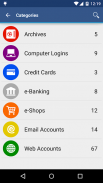
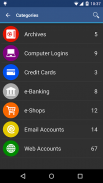













aWallet Password Manager

Mô tả của aWallet Password Manager
• Lưu trữ an toàn mật khẩu, thông tin thẻ tín dụng, thông tin đăng nhập ngân hàng điện tử, tài khoản web và dữ liệu tùy chỉnh khác của bạn.
• Có một Trình chỉnh sửa tích hợp để thay đổi hoặc tạo các Danh mục dữ liệu mới với các biểu tượng tùy chỉnh.
• Tìm kiếm trong các lĩnh vực.
• Không chứa quảng cáo.
• Hỗ trợ sao lưu và khôi phục tệp dữ liệu được mã hóa vào thiết bị USB Android.
• Xuất dữ liệu chưa được mã hóa ở định dạng CSV sang thiết bị USB.
• Có một tính năng Tự động khóa có thể được định cấu hình trước trong một khoảng thời gian cụ thể.
CÁC TÍNH NĂNG CHUYÊN NGHIỆP, khả dụng thông qua thanh toán hóa đơn trong ứng dụng:
• Mở khóa bằng vân tay (trên thiết bị tương thích với Android 6)
• Mở khóa bằng khuôn mặt (trên thiết bị tương thích với Android 10 trở lên)
• Tạo mật khẩu
• Nhập CSV
TÍNH NĂNG BẢO MẬT
• Tất cả dữ liệu được mã hóa, bao gồm tên Mục nhập, định nghĩa Danh mục và bản thân dữ liệu. Ngay cả việc lựa chọn Danh mục yêu thích cũng được mã hóa.
• Mã hóa dữ liệu bằng thuật toán AES hoặc Blowfish với kích thước khóa 256, 192 hoặc 128 bit.
• Khi tệp dữ liệu được giải mã, tối đa tất cả các kết hợp thuật toán và kích thước khóa được thử với mật khẩu Chính để mở khóa tệp dữ liệu. Bản thân ứng dụng không lưu trữ bất kỳ gợi ý nào về mật mã hoặc kích thước khóa thực tế.
• Sử dụng 'muối' được tạo ngẫu nhiên kết hợp với mật khẩu Chính. Salt giúp bảo vệ khỏi các cuộc tấn công từ điển ngoại tuyến.
• Chìa khóa để mở tệp dữ liệu được tạo bằng cách kết hợp mật khẩu chính của bạn với 'muối' 512-bit. Kết quả được băm 1000 lần bởi SHA-256. Việc băm lặp đi lặp lại khiến một cuộc tấn công brute force trở nên khó khăn hơn.
• Hỗ trợ tự động hủy tệp dữ liệu sau khi thử một số lần mở khóa không thành công được xác định trước.
• Không giống như các ứng dụng Android tương tự khác, aWallet không có quyền truy cập internet (vĩnh viễn). Quyền duy nhất mà ứng dụng này có là truy cập vào thiết bị USB để sao lưu / khôi phục tệp dữ liệu trong trường hợp bạn bị mất điện thoại. Quyền truy cập thiết bị USB cũng cần thiết để xuất sang định dạng tệp CSV. Quyền cũng được cấp cho dịch vụ thanh toán của Google Play để cho phép mua các tính năng aWallet Pro tùy chọn.
Để biết thêm thông tin, hãy xem http://www.awallet.org/
Nếu bạn thích Ứng dụng này, hãy xếp hạng nó trên Google Play. Nếu bạn có bất kỳ đề xuất, chỉ cho tôi biết.




























